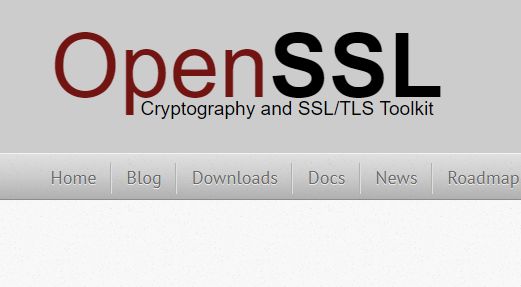自己署名証明書(いわゆる、オレオレ証明書)の
サーバー証明書、クライアント認証証明書、S/MIME証明書、コードサイニング証明書、ドキュメントサイニング証明書が無制限に発行可能となる。
手順に従って進めば、OpenSSLでプライベートCA(認証局)の構築が可能。
Windows OSおよびLinux OSを扱った経験のある方を前提に記載している。
動作環境
Windows上に仮想環境のVMware Workstation 16 Playerをインストールし、Cent OSの後継OSであるRocky Linuxをインストール。
Microsoft Windows 10
└VMware Workstation 16 Player
└Rocky Linux 8.6
└OpenSSL 1.1.1k FIPS 25 Mar 2021
└Apache (httpd-2.4.37-47.module+el8.6.0+823+f143cee1.1.x86_64)
CA構成
OpenSSLで3階層のCA構築(Root CA + 中間CA + EE証明書)
□Root CA → CN=RCA(25年)・・・RCAの自己署名証明書
└□中間CA → CN=SCA01(15年)・・・RCAから下位のCA:SCA01のCA証明書に署名
└□EE(End Entity)証明書 → CN=www1.example.com(825日)・・・SCA01からEE証明書へ署名
発行したEE証明書は、Apacheで公開しているウェブサーバー上に適用する予定。
http://www1.example.com/
CRLの構成
中間CA証明書に記載されるCRL Distribution Point(Root CAのPrivate keyで署名)
・中間CA証明書の有効性をこのURLにブラウザがアクセスすることによって検証
http://www1.example.com/RCAcrl.crl
EE証明書に記載されるCRL Distribution Point(中間CAのPrivate keyで署名)
・EE証明書の有効性をこのURLにブラウザがアクセスすることによって検証
http://www1.example.com/SCA01crl.crl
VMware Workstation PlayerとRocky Linuxのインストール
VMware Workstation PlayerとRocky Linuxのインストールは、以下URL参照。
VMware Workstation PlayerにRocky Linux(8.6)をインストール | Japanese PKI Blog (world-tls.com)
CAサーバー構築
(1)CA構築準備
Root CA、Subordinate CA、End Entity Certificate環境の作成
mkdir /etc/pki/tls/myca
mkdir /etc/pki/tls/myca/RCA
mkdir -p /etc/pki/tls/myca/RCA/certs
mkdir -p /etc/pki/tls/myca/RCA/crl
mkdir -p /etc/pki/tls/myca/RCA/newcerts
mkdir -p /etc/pki/tls/myca/RCA/private
touch /etc/pki/tls/myca/RCA/index.txt
echo 00 > /etc/pki/tls/myca/RCA/crlnumber
mkdir /etc/pki/tls/myca/SCA01
mkdir -p /etc/pki/tls/myca/SCA01/certs
mkdir -p /etc/pki/tls/myca/SCA01/crl
mkdir -p /etc/pki/tls/myca/SCA01/newcerts
mkdir -p /etc/pki/tls/myca/SCA01/private
touch /etc/pki/tls/myca/SCA01/index.txt
echo 00 > /etc/pki/tls/myca/SCA01/crlnumberRoot CA証明書用のcnfファイル編集
cd /etc/pki/tls
cp openssl.cnf /etc/pki/tls/myca/RCA/openssl-RCA.cnf
cp openssl.cnf /etc/pki/tls/myca/SCA01/openssl-SCA01.cnf
vim /etc/pki/tls/myca/RCA/openssl-RCA.cnf以下、編集する
変更前 openssl.cnf
#
# OpenSSL example configuration file.
# This is mostly being used for generation of certificate requests.
#
# Note that you can include other files from the main configuration
# file using the .include directive.
#.include filename
# This definition stops the following lines choking if HOME isn't
# defined.
HOME = .
# Extra OBJECT IDENTIFIER info:
#oid_file = $ENV::HOME/.oid
oid_section = new_oids
# To use this configuration file with the "-extfile" option of the
# "openssl x509" utility, name here the section containing the
# X.509v3 extensions to use:
# extensions =
# (Alternatively, use a configuration file that has only
# X.509v3 extensions in its main [= default] section.)
# Load default TLS policy configuration
openssl_conf = default_modules
[ default_modules ]
ssl_conf = ssl_module
[ ssl_module ]
system_default = crypto_policy
[ crypto_policy ]
.include /etc/crypto-policies/back-ends/opensslcnf.config
[ new_oids ]
# We can add new OIDs in here for use by 'ca', 'req' and 'ts'.
# Add a simple OID like this:
# testoid1=1.2.3.4
# Or use config file substitution like this:
# testoid2=${testoid1}.5.6
# Policies used by the TSA examples.
tsa_policy1 = 1.2.3.4.1
tsa_policy2 = 1.2.3.4.5.6
tsa_policy3 = 1.2.3.4.5.7
####################################################################
[ ca ]
default_ca = CA_default # The default ca section
####################################################################
[ CA_default ]
dir = /etc/pki/CA # Where everything is kept
certs = $dir/certs # Where the issued certs are kept
crl_dir = $dir/crl # Where the issued crl are kept
database = $dir/index.txt # database index file.
#unique_subject = no # Set to 'no' to allow creation of
# several certs with same subject.
new_certs_dir = $dir/newcerts # default place for new certs.
certificate = $dir/cacert.pem # The CA certificate
serial = $dir/serial # The current serial number
crlnumber = $dir/crlnumber # the current crl number
# must be commented out to leave a V1 CRL
crl = $dir/crl.pem # The current CRL
private_key = $dir/private/cakey.pem# The private key
x509_extensions = usr_cert # The extensions to add to the cert
# Comment out the following two lines for the "traditional"
# (and highly broken) format.
name_opt = ca_default # Subject Name options
cert_opt = ca_default # Certificate field options
# Extension copying option: use with caution.
# copy_extensions = copy
# Extensions to add to a CRL. Note: Netscape communicator chokes on V2 CRLs
# so this is commented out by default to leave a V1 CRL.
# crlnumber must also be commented out to leave a V1 CRL.
# crl_extensions = crl_ext
default_days = 365 # how long to certify for
default_crl_days= 30 # how long before next CRL
default_md = sha256 # use SHA-256 by default
preserve = no # keep passed DN ordering
# A few difference way of specifying how similar the request should look
# For type CA, the listed attributes must be the same, and the optional
# and supplied fields are just that :-)
policy = policy_match
# For the CA policy
[ policy_match ]
countryName = match
stateOrProvinceName = match
organizationName = match
organizationalUnitName = optional
commonName = supplied
emailAddress = optional
# For the 'anything' policy
# At this point in time, you must list all acceptable 'object'
# types.
[ policy_anything ]
countryName = optional
stateOrProvinceName = optional
localityName = optional
organizationName = optional
organizationalUnitName = optional
commonName = supplied
emailAddress = optional
####################################################################
[ req ]
default_bits = 2048
default_md = sha256
default_keyfile = privkey.pem
distinguished_name = req_distinguished_name
attributes = req_attributes
x509_extensions = v3_ca # The extensions to add to the self signed cert
# Passwords for private keys if not present they will be prompted for
# input_password = secret
# output_password = secret
# This sets a mask for permitted string types. There are several options.
# default: PrintableString, T61String, BMPString.
# pkix : PrintableString, BMPString (PKIX recommendation before 2004)
# utf8only: only UTF8Strings (PKIX recommendation after 2004).
# nombstr : PrintableString, T61String (no BMPStrings or UTF8Strings).
# MASK:XXXX a literal mask value.
# WARNING: ancient versions of Netscape crash on BMPStrings or UTF8Strings.
string_mask = utf8only
# req_extensions = v3_req # The extensions to add to a certificate request
[ req_distinguished_name ]
countryName = Country Name (2 letter code)
countryName_default = XX
countryName_min = 2
countryName_max = 2
stateOrProvinceName = State or Province Name (full name)
#stateOrProvinceName_default = Default Province
localityName = Locality Name (eg, city)
localityName_default = Default City
0.organizationName = Organization Name (eg, company)
0.organizationName_default = Default Company Ltd
# we can do this but it is not needed normally :-)
#1.organizationName = Second Organization Name (eg, company)
#1.organizationName_default = World Wide Web Pty Ltd
organizationalUnitName = Organizational Unit Name (eg, section)
#organizationalUnitName_default =
commonName = Common Name (eg, your name or your server\'s hostname)
commonName_max = 64
emailAddress = Email Address
emailAddress_max = 64
# SET-ex3 = SET extension number 3
[ req_attributes ]
challengePassword = A challenge password
challengePassword_min = 4
challengePassword_max = 20
unstructuredName = An optional company name
[ usr_cert ]
# These extensions are added when 'ca' signs a request.
# This goes against PKIX guidelines but some CAs do it and some software
# requires this to avoid interpreting an end user certificate as a CA.
basicConstraints=CA:FALSE
# Here are some examples of the usage of nsCertType. If it is omitted
# the certificate can be used for anything *except* object signing.
# This is OK for an SSL server.
# nsCertType = server
# For an object signing certificate this would be used.
# nsCertType = objsign
# For normal client use this is typical
# nsCertType = client, email
# and for everything including object signing:
# nsCertType = client, email, objsign
# This is typical in keyUsage for a client certificate.
# keyUsage = nonRepudiation, digitalSignature, keyEncipherment
# This will be displayed in Netscape's comment listbox.
nsComment = "OpenSSL Generated Certificate"
# PKIX recommendations harmless if included in all certificates.
subjectKeyIdentifier=hash
authorityKeyIdentifier=keyid,issuer
# This stuff is for subjectAltName and issuerAltname.
# Import the email address.
# subjectAltName=email:copy
# An alternative to produce certificates that aren't
# deprecated according to PKIX.
# subjectAltName=email:move
# Copy subject details
# issuerAltName=issuer:copy
#nsCaRevocationUrl = http://www.domain.dom/ca-crl.pem
#nsBaseUrl
#nsRevocationUrl
#nsRenewalUrl
#nsCaPolicyUrl
#nsSslServerName
# This is required for TSA certificates.
# extendedKeyUsage = critical,timeStamping
[ v3_req ]
# Extensions to add to a certificate request
basicConstraints = CA:FALSE
keyUsage = nonRepudiation, digitalSignature, keyEncipherment
[ v3_ca ]
# Extensions for a typical CA
# PKIX recommendation.
subjectKeyIdentifier=hash
authorityKeyIdentifier=keyid:always,issuer
basicConstraints = critical,CA:true
# Key usage: this is typical for a CA certificate. However since it will
# prevent it being used as an test self-signed certificate it is best
# left out by default.
# keyUsage = cRLSign, keyCertSign
# Some might want this also
# nsCertType = sslCA, emailCA
# Include email address in subject alt name: another PKIX recommendation
# subjectAltName=email:copy
# Copy issuer details
# issuerAltName=issuer:copy
# DER hex encoding of an extension: beware experts only!
# obj=DER:02:03
# Where 'obj' is a standard or added object
# You can even override a supported extension:
# basicConstraints= critical, DER:30:03:01:01:FF
[ crl_ext ]
# CRL extensions.
# Only issuerAltName and authorityKeyIdentifier make any sense in a CRL.
# issuerAltName=issuer:copy
authorityKeyIdentifier=keyid:always
[ proxy_cert_ext ]
# These extensions should be added when creating a proxy certificate
# This goes against PKIX guidelines but some CAs do it and some software
# requires this to avoid interpreting an end user certificate as a CA.
basicConstraints=CA:FALSE
# Here are some examples of the usage of nsCertType. If it is omitted
# the certificate can be used for anything *except* object signing.
# This is OK for an SSL server.
# nsCertType = server
# For an object signing certificate this would be used.
# nsCertType = objsign
# For normal client use this is typical
# nsCertType = client, email
# and for everything including object signing:
# nsCertType = client, email, objsign
# This is typical in keyUsage for a client certificate.
# keyUsage = nonRepudiation, digitalSignature, keyEncipherment
# This will be displayed in Netscape's comment listbox.
nsComment = "OpenSSL Generated Certificate"
# PKIX recommendations harmless if included in all certificates.
subjectKeyIdentifier=hash
authorityKeyIdentifier=keyid,issuer
# This stuff is for subjectAltName and issuerAltname.
# Import the email address.
# subjectAltName=email:copy
# An alternative to produce certificates that aren't
# deprecated according to PKIX.
# subjectAltName=email:move
# Copy subject details
# issuerAltName=issuer:copy
#nsCaRevocationUrl = http://www.domain.dom/ca-crl.pem
#nsBaseUrl
#nsRevocationUrl
#nsRenewalUrl
#nsCaPolicyUrl
#nsSslServerName
# This really needs to be in place for it to be a proxy certificate.
proxyCertInfo=critical,language:id-ppl-anyLanguage,pathlen:3,policy:foo
####################################################################
[ tsa ]
default_tsa = tsa_config1 # the default TSA section
[ tsa_config1 ]
# These are used by the TSA reply generation only.
dir = /etc/pki/CA # TSA root directory
serial = $dir/tsaserial # The current serial number (mandatory)
crypto_device = builtin # OpenSSL engine to use for signing
signer_cert = $dir/tsacert.pem # The TSA signing certificate
# (optional)
certs = $dir/cacert.pem # Certificate chain to include in reply
# (optional)
signer_key = $dir/private/tsakey.pem # The TSA private key (optional)
signer_digest = sha256 # Signing digest to use. (Optional)
default_policy = tsa_policy1 # Policy if request did not specify it
# (optional)
other_policies = tsa_policy2, tsa_policy3 # acceptable policies (optional)
digests = sha1, sha256, sha384, sha512 # Acceptable message digests (mandatory)
accuracy = secs:1, millisecs:500, microsecs:100 # (optional)
clock_precision_digits = 0 # number of digits after dot. (optional)
ordering = yes # Is ordering defined for timestamps?
# (optional, default: no)
tsa_name = yes # Must the TSA name be included in the reply?
# (optional, default: no)
ess_cert_id_chain = no # Must the ESS cert id chain be included?
# (optional, default: no)
ess_cert_id_alg = sha256 # algorithm to compute certificate
# identifier (optional, default: sha1)dir=/etc/pki/tls/myca/RCA は、パスの変更
keyUsage = cRLSign, keyCertSign は、コメント解除する。
openssl-RCA.cnf
[ CA_default ]
dir=/etc/pki/tls/myca/RCA
unique_subject = no # Set to 'no' to allow creation of
default_days = 9125 # how long to certify for
[ req ]
default_bits = 4096
[ v3_ca ]
keyUsage = critical, digitalSignature, cRLSign, keyCertSign(2)Root CAを構築 25years
CSRとPrivate keyを生成
cd /etc/pki/tls/myca/RCA
openssl req -config /etc/pki/tls/myca/RCA/openssl-RCA.cnf -new -keyout private/cakey.pem -out csr.pemPEM pass phrase(例)1111a
以下入力する。
Country Name (2 letter code) [XX]:JP
State or Province Name (full name) []:Tokyo
Locality Name (eg, city) [Default City]:.
Organization Name (eg, company) [Default Company Ltd]:CA
Organizational Unit Name (eg, section) []:.
Common Name (eg, your name or your server's hostname) []:RCA
Email Address []:
Please enter the following 'extra' attributes
to be sent with your certificate request
A challenge password []:
An optional company name []:★Root CA証明書(cacert.pem)に自己署名し、発行する。(-create_serialでシリアル番号を生成)
openssl ca -config /etc/pki/tls/myca/RCA/openssl-RCA.cnf -create_serial -out cacert.pem -batch -keyfile private/cakey.pem -selfsign -extensions v3_ca -infiles csr.pemPEM pass phrase(例)1111a
(3)中間CAを構築 15years
CSRにRoot CA証明書で署名をし、中間CA証明書(../SCA01/cacert.pem)を作成
vim /etc/pki/tls/myca/SCA01/openssl-SCA01.cnf以下、「openssl-SCA01.cnf」を編集する(crlDistributionPointsは、適宜FQDN部分を変更)
OCSPレスポンダーを準備する場合は、[ v3_ca ]で以下に置き換え。
authorityInfoAccess = OCSP;URI:http://www1.example.com:8080, caIssuers;URI:http://www1.example.com/RCA.crtopenssl-SCA01.cnf
[ CA_default ]
dir=/etc/pki/tls/myca/RCA
unique_subject = no # Set to 'no' to allow creation of
default_days = 5475 # how long to certify for
default_crl_days= 365 # how long before next CRL
[ req ]
default_bits = 4096
[ v3_ca ]
keyUsage = critical, digitalSignature, cRLSign, keyCertSign
crlDistributionPoints = URI:http://www1.example.com/RCAcrl.crl
authorityInfoAccess = caIssuers;URI:http://www1.example.com/RCA.crt【スキップしてよい項目】
名前の制限(nameConstraints)を含む場合は以下を実施(通常は実施不要)
発行先の限定をしたい場合は、以下も追記する。
(例)example.comとexample2.comにしたい場合
RFC5280:https://tools.ietf.org/html/rfc5280#section-4.2.1.10
openssl-SCA01.cnf
nameConstraints=critical,@name_constraints
[ name_constraints ]
permitted;DNS.1=example.com
permitted;DNS.2=example2.com
permitted;dirName.1=dir_name_1
permitted;dirName.2=dir_name_2
excluded;IP.1=0.0.0.0/0.0.0.0
excluded;IP.2=0000:0000:0000:0000:0000:0000:0000:0000/0000:0000:0000:0000:0000:0000:0000:0000
[ dir_name_1 ]
C=JP
ST=Tokyo
O=CA
[ dir_name_2 ]
C=JP
ST=Tokyo
O=CA2CSRとPrivate keyを生成
cd /etc/pki/tls/myca/SCA01
openssl req -config /etc/pki/tls/myca/SCA01/openssl-SCA01.cnf -new -keyout private/cakey.pem -out csr.pemPEM pass phrase(例)2222a
以下入力する。
Country Name (2 letter code) [XX]:JP
State or Province Name (full name) []:Tokyo
Locality Name (eg, city) [Default City]:.
Organization Name (eg, company) [Default Company Ltd]:CA
Organizational Unit Name (eg, section) []:.
Common Name (eg, your name or your server's hostname) []:SCA01
Email Address []:
Please enter the following 'extra' attributes
to be sent with your certificate request
A challenge password []:
An optional company name []:★Root CA証明書のPrivate keyで中間CA証明書に署名し発行する。(RCAのシリアルに1プラスした値で発行される)
cd /etc/pki/tls/myca/SCA01
openssl ca -config /etc/pki/tls/myca/SCA01/openssl-SCA01.cnf -out cacert.pem -extensions v3_ca -infiles csr.pemRCAのPEM pass phrase(例)1111a
証明書チェーンを作成
・Root CA証明書と中間CA証明書のチェーンを確認
・連結して証明書チェーン(RS01-chain.pem)を作成
cd /etc/pki/tls/myca
openssl x509 -outform pem -in RCA/cacert.pem -out RCA.pem
openssl x509 -outform pem -in SCA01/cacert.pem -out SCA01.pem
openssl verify -CAfile RCA.pem SCA01.pem
cat SCA01.pem RCA.pem >> RS01-chain.pem(4-1)EE証明書を作成(RSAの場合)
証明書プロファイルの設定(SAN[SubjectAltName]とCRL DPを含む)
mkdir /etc/pki/tls/myca/SCA01-EE-S01
cp /etc/pki/tls/openssl.cnf /etc/pki/tls/myca/SCA01-EE-S01/openssl-SCA01-EE-S01.cnf
vim /etc/pki/tls/myca/SCA01-EE-S01/openssl-SCA01-EE-S01.cnf以下、「openssl-SCA01-EE-S01.cnf」を編集する(crlDistributionPointsは、適宜FQDN部分を変更)
OCSPレスポンダーを準備する場合は、[ v3_ca ]で以下に置き換え。
authorityInfoAccess = OCSP;URI:http://www1.example.com:8081, caIssuers;URI:http://www1.example.com/SCA01.crtopenssl-SCA01-EE-S01.cnf
[ CA_default ]
dir=/etc/pki/tls/myca/SCA01
unique_subject = no # Set to 'no' to allow creation of
default_days = 825 # how long to certify for
default_crl_days= 365 # how long before next CRL
[ usr_cert ]
keyUsage = critical, digitalSignature, keyEncipherment
extendedKeyUsage = serverAuth
crlDistributionPoints = URI:http://www1.example.com/SCA01crl.crl
authorityInfoAccess = caIssuers;URI:http://www1.example.com/SCA01.crt
subjectAltName=DNS:www1.example.com, IP:192.168.0.160
#nsComment = "OpenSSL Generated Certificate"ドキュメントサイニング証明書やコードサイニング証明書の場合は、以下の値に置き換え。
# MicrosoftのドキュメントサインOIDの場合
extendedKeyUsage = 1.3.6.1.4.1.311.10.3.12
# コードサイニング証明書
の場合
extendedKeyUsage = codeSigningPrivate keyを生成
・PEM pass phrase(例)3333a
cd /etc/pki/tls/myca/SCA01-EE-S01
openssl genrsa -aes256 2048 > SCA01-EE-S01_key.pemPrivate keyのパスフレーズを解除
・PEM pass phrase(例)3333a
openssl rsa -in SCA01-EE-S01_key.pem -out SCA01-EE-S01_key.pemCSRを生成
openssl req -config /etc/pki/tls/myca/SCA01-EE-S01/openssl-SCA01-EE-S01.cnf -new -key SCA01-EE-S01_key.pem -out SCA01-EE-S01_csr.pem以下入力する。
Country Name (2 letter code) [XX]:JP
State or Province Name (full name) []:Tokyo
Locality Name (eg, city) [Default City]:.
Organization Name (eg, company) [Default Company Ltd]:CA
Organizational Unit Name (eg, section) []:.
Common Name (eg, your name or your server's hostname) []:www1.example.com
Email Address []:
Please enter the following 'extra' attributes
to be sent with your certificate request
A challenge password []:
An optional company name []:★中間CA証明書のPrivate keyでEE証明書に署名し、発行する。
(/SCA01-EE-S01/SCA01-EE-S01_csr.pemを使用し、有効期間825日で発行)
cd /etc/pki/tls/myca/SCA01
openssl ca -config /etc/pki/tls/myca/SCA01-EE-S01/openssl-SCA01-EE-S01.cnf -create_serial -batch -in ../SCA01-EE-S01/SCA01-EE-S01_csr.pem -keyfile private/cakey.pem -cert cacert.pem -out ../SCA01-EE-S01/SCA01-EE-S01.crt -policy policy_anythingPEM pass phrase(例)2222a
EE証明書を検証
cd /etc/pki/tls/myca
openssl verify -CAfile RS01-chain.pem SCA01-EE-S01/SCA01-EE-S01.crt(4-2)EE証明書を作成(ECCの場合)
証明書プロファイルの設定(SAN[SubjectAltName]とCRL DPを含む)
mkdir /etc/pki/tls/myca/SCA01-EE-S02
cp /etc/pki/tls/openssl.cnf /etc/pki/tls/myca/SCA01-EE-S02/openssl-SCA01-EE-S02.cnf
vim /etc/pki/tls/myca/SCA01-EE-S02/openssl-SCA01-EE-S02.cnf以下、「openssl-SCA01-EE-S02.cnf」を編集する(crlDistributionPointsは、適宜FQDN部分を変更)
OCSPレスポンダーを準備する場合は、[ v3_ca ]で以下に置き換え。
authorityInfoAccess = OCSP;URI:http://www1.example.com:8081, caIssuers;URI:http://www1.example.com/SCA01.crtopenssl-SCA01-EE-S02.cnf
[ CA_default ]
dir=/etc/pki/tls/myca/SCA01
unique_subject = no # Set to 'no' to allow creation of
default_days = 825 # how long to certify for
default_crl_days= 365 # how long before next CRL
[ usr_cert ]
keyUsage = critical, digitalSignature
extendedKeyUsage = serverAuth
crlDistributionPoints = URI:http://www1.example.com/SCA01crl.crl
authorityInfoAccess = caIssuers;URI:http://www1.example.com/SCA01.crt
subjectAltName=DNS:www1.example.com, IP:192.168.0.160
#nsComment = "OpenSSL Generated Certificate"Private keyを生成
cd /etc/pki/tls/myca/SCA01-EE-S02
openssl ecparam -out SCA01-EE-S02_key.pem -name prime256v1 -genkeyCSRを生成
openssl req -config /etc/pki/tls/myca/SCA01-EE-S02/openssl-SCA01-EE-S02.cnf -new -key SCA01-EE-S02_key.pem -out SCA01-EE-S02_csr.pem -sha256以下入力する。
Country Name (2 letter code) [XX]:JP
State or Province Name (full name) []:Tokyo
Locality Name (eg, city) [Default City]:.
Organization Name (eg, company) [Default Company Ltd]:CA
Organizational Unit Name (eg, section) []:.
Common Name (eg, your name or your server's hostname) []:www1.example.com
Email Address []:
Please enter the following 'extra' attributes
to be sent with your certificate request
A challenge password []:
An optional company name []:★中間CA証明書のPrivate keyでEE証明書に署名し、発行する。
(/SCA01-EE-S02/SCA01-EE-S02ecc_csr.pemを使用し、有効期間825日で発行)
cd /etc/pki/tls/myca/SCA01
openssl ca -config /etc/pki/tls/myca/SCA01-EE-S02/openssl-SCA01-EE-S02.cnf -create_serial -batch -in ../SCA01-EE-S02/SCA01-EE-S02_csr.pem -keyfile private/cakey.pem -cert cacert.pem -out ../SCA01-EE-S02/SCA01-EE-S02.crt -policy policy_anythingPEM pass phrase(例)2222a
サーバ証明書を検証
cd /etc/pki/tls/myca
openssl verify -CAfile RS01-chain.pem SCA01-EE-S02/SCA01-EE-S02.crt(5)中間CAからEE証明書向けCRL作成
【スキップしてよい項目】
EE証明書の失効を行う場合は実行する。(※失効しない場合、失効は実施せず「CRL作成」に進む)
-crl_reason reason(失効理由)は、unspecified, keyCompromise, CACompromise, affiliationChanged, superseded, cessationOfOperation, certificateHold or removeFromCRLから選択する。
失効コマンド
openssl ca -config /etc/pki/tls/myca/SCA01-EE-S01/openssl-SCA01-EE-S01.cnf -gencrl -revoke /etc/pki/tls/myca/SCA01-EE-S01/SCA01-EE-S01.crt -crl_reason supersededPEM pass phrase(例)2222a
CRL作成
SCA01-EE-S01のCnfファイルを参照して作成。
openssl ca -config /etc/pki/tls/myca/SCA01-EE-S01/openssl-SCA01-EE-S01.cnf -gencrl -out /etc/pki/tls/myca/SCA01/crl.pemPEM pass phrase(例)2222a
CRLをPEMからDERに変換
openssl crl -in /etc/pki/tls/myca/SCA01/crl.pem -outform DER -out /etc/pki/tls/myca/SCA01/crl.derEE証明書のシリアルナンバーが記載されたCRL内容確認
openssl crl -in /etc/pki/tls/myca/SCA01/crl.der -inform DER -text -noout(6)Root CAから中間CA証明書向けCRL作成
【スキップしてよい項目】
中間CA証明書失効を行う場合は実行する。(※失効しない場合、失効は実施せず「CRL作成」に進む)
-crl_reason reason(失効理由)は、unspecified, keyCompromise, CACompromise, affiliationChanged, superseded, cessationOfOperation, certificateHold or removeFromCRLから選択する。
失効コマンド
openssl ca -config /etc/pki/tls/myca/RCA/openssl-RCA.cnf -gencrl -revoke /etc/pki/tls/myca/SCA01/cacert.pem -crl_reason supersededPEM pass phrase(例)1111a
CRL作成
SCA01のCnfファイルを参照して作成。
openssl ca -config /etc/pki/tls/myca/SCA01/openssl-SCA01.cnf -gencrl -out /etc/pki/tls/myca/RCA/crl.pemPEM pass phrase(例)1111a
CRLをPEMからDERに変換
openssl crl -in /etc/pki/tls/myca/RCA/crl.pem -outform DER -out /etc/pki/tls/myca/RCA/crl.der中間CA証明書のシリアルナンバーが記載されたCRL内容確認
openssl crl -in /etc/pki/tls/myca/RCA/crl.der -inform DER -text -nooutApacheインストール
yum install httpd yum install mod_sslファイアウォール自動起動の無効化
# 有効化
systemctl enable firewalld
# 無効化
systemctl disable firewalld
# 状態確認
systemctl is-enabled firewalldApache起動
systemctl start httpdApache自動起動設定
systemctl enable httpdファイアウォールの停止
# 起動
systemctl start firewalld
# 停止
systemctl stop firewalldSELinux Off
/etc/selinux/configで、以下の値に修正し、OS再起動する。
SELINUX=disabledOS再起動
rebootApacheの設定についてはこちらを参照
参考:apache 2.4におけるSSL証明書の設定
Apache 2.4.8以降、SSLCertificateChainFileが廃止され、
中間CA証明書はEE証明書と結合して、SSLCertificateFileにする。
参考:Apache Module mod_ssl
Apacheを安全な設定にする方法
参考:Mozilla SSL Configuration Generator
参考:デフォルト値 /etc/httpd/conf/httpd.conf
#
# This is the main Apache HTTP server configuration file. It contains the
# configuration directives that give the server its instructions.
# See <URL:http://httpd.apache.org/docs/2.4/> for detailed information.
# In particular, see
# <URL:http://httpd.apache.org/docs/2.4/mod/directives.html>
# for a discussion of each configuration directive.
#
# See the httpd.conf(5) man page for more information on this configuration,
# and httpd.service(8) on using and configuring the httpd service.
#
# Do NOT simply read the instructions in here without understanding
# what they do. They're here only as hints or reminders. If you are unsure
# consult the online docs. You have been warned.
#
# Configuration and logfile names: If the filenames you specify for many
# of the server's control files begin with "/" (or "drive:/" for Win32), the
# server will use that explicit path. If the filenames do *not* begin
# with "/", the value of ServerRoot is prepended -- so 'log/access_log'
# with ServerRoot set to '/www' will be interpreted by the
# server as '/www/log/access_log', where as '/log/access_log' will be
# interpreted as '/log/access_log'.
#
# ServerRoot: The top of the directory tree under which the server's
# configuration, error, and log files are kept.
#
# Do not add a slash at the end of the directory path. If you point
# ServerRoot at a non-local disk, be sure to specify a local disk on the
# Mutex directive, if file-based mutexes are used. If you wish to share the
# same ServerRoot for multiple httpd daemons, you will need to change at
# least PidFile.
#
ServerRoot "/etc/httpd"
#
# Listen: Allows you to bind Apache to specific IP addresses and/or
# ports, instead of the default. See also the <VirtualHost>
# directive.
#
# Change this to Listen on specific IP addresses as shown below to
# prevent Apache from glomming onto all bound IP addresses.
#
#Listen 12.34.56.78:80
Listen 80
#
# Dynamic Shared Object (DSO) Support
#
# To be able to use the functionality of a module which was built as a DSO you
# have to place corresponding `LoadModule' lines at this location so the
# directives contained in it are actually available _before_ they are used.
# Statically compiled modules (those listed by `httpd -l') do not need
# to be loaded here.
#
# Example:
# LoadModule foo_module modules/mod_foo.so
#
Include conf.modules.d/*.conf
#
# If you wish httpd to run as a different user or group, you must run
# httpd as root initially and it will switch.
#
# User/Group: The name (or #number) of the user/group to run httpd as.
# It is usually good practice to create a dedicated user and group for
# running httpd, as with most system services.
#
User apache
Group apache
# 'Main' server configuration
#
# The directives in this section set up the values used by the 'main'
# server, which responds to any requests that aren't handled by a
# <VirtualHost> definition. These values also provide defaults for
# any <VirtualHost> containers you may define later in the file.
#
# All of these directives may appear inside <VirtualHost> containers,
# in which case these default settings will be overridden for the
# virtual host being defined.
#
#
# ServerAdmin: Your address, where problems with the server should be
# e-mailed. This address appears on some server-generated pages, such
# as error documents. e.g. admin@your-domain.com
#
ServerAdmin root@localhost
#
# ServerName gives the name and port that the server uses to identify itself.
# This can often be determined automatically, but we recommend you specify
# it explicitly to prevent problems during startup.
#
# If your host doesn't have a registered DNS name, enter its IP address here.
#
#ServerName www.example.com:80
#
# Deny access to the entirety of your server's filesystem. You must
# explicitly permit access to web content directories in other
# <Directory> blocks below.
#
<Directory />
AllowOverride none
Require all denied
</Directory>
#
# Note that from this point forward you must specifically allow
# particular features to be enabled - so if something's not working as
# you might expect, make sure that you have specifically enabled it
# below.
#
#
# DocumentRoot: The directory out of which you will serve your
# documents. By default, all requests are taken from this directory, but
# symbolic links and aliases may be used to point to other locations.
#
DocumentRoot "/var/www/html"
#
# Relax access to content within /var/www.
#
<Directory "/var/www">
AllowOverride None
# Allow open access:
Require all granted
</Directory>
# Further relax access to the default document root:
<Directory "/var/www/html">
#
# Possible values for the Options directive are "None", "All",
# or any combination of:
# Indexes Includes FollowSymLinks SymLinksifOwnerMatch ExecCGI MultiViews
#
# Note that "MultiViews" must be named *explicitly* --- "Options All"
# doesn't give it to you.
#
# The Options directive is both complicated and important. Please see
# http://httpd.apache.org/docs/2.4/mod/core.html#options
# for more information.
#
Options Indexes FollowSymLinks
#
# AllowOverride controls what directives may be placed in .htaccess files.
# It can be "All", "None", or any combination of the keywords:
# Options FileInfo AuthConfig Limit
#
AllowOverride None
#
# Controls who can get stuff from this server.
#
Require all granted
</Directory>
#
# DirectoryIndex: sets the file that Apache will serve if a directory
# is requested.
#
<IfModule dir_module>
DirectoryIndex index.html
</IfModule>
#
# The following lines prevent .htaccess and .htpasswd files from being
# viewed by Web clients.
#
<Files ".ht*">
Require all denied
</Files>
#
# ErrorLog: The location of the error log file.
# If you do not specify an ErrorLog directive within a <VirtualHost>
# container, error messages relating to that virtual host will be
# logged here. If you *do* define an error logfile for a <VirtualHost>
# container, that host's errors will be logged there and not here.
#
ErrorLog "logs/error_log"
#
# LogLevel: Control the number of messages logged to the error_log.
# Possible values include: debug, info, notice, warn, error, crit,
# alert, emerg.
#
LogLevel warn
<IfModule log_config_module>
#
# The following directives define some format nicknames for use with
# a CustomLog directive (see below).
#
LogFormat "%h %l %u %t \"%r\" %>s %b \"%{Referer}i\" \"%{User-Agent}i\"" combined
LogFormat "%h %l %u %t \"%r\" %>s %b" common
<IfModule logio_module>
# You need to enable mod_logio.c to use %I and %O
LogFormat "%h %l %u %t \"%r\" %>s %b \"%{Referer}i\" \"%{User-Agent}i\" %I %O" combinedio
</IfModule>
#
# The location and format of the access logfile (Common Logfile Format).
# If you do not define any access logfiles within a <VirtualHost>
# container, they will be logged here. Contrariwise, if you *do*
# define per-<VirtualHost> access logfiles, transactions will be
# logged therein and *not* in this file.
#
#CustomLog "logs/access_log" common
#
# If you prefer a logfile with access, agent, and referer information
# (Combined Logfile Format) you can use the following directive.
#
CustomLog "logs/access_log" combined
</IfModule>
<IfModule alias_module>
#
# Redirect: Allows you to tell clients about documents that used to
# exist in your server's namespace, but do not anymore. The client
# will make a new request for the document at its new location.
# Example:
# Redirect permanent /foo http://www.example.com/bar
#
# Alias: Maps web paths into filesystem paths and is used to
# access content that does not live under the DocumentRoot.
# Example:
# Alias /webpath /full/filesystem/path
#
# If you include a trailing / on /webpath then the server will
# require it to be present in the URL. You will also likely
# need to provide a <Directory> section to allow access to
# the filesystem path.
#
# ScriptAlias: This controls which directories contain server scripts.
# ScriptAliases are essentially the same as Aliases, except that
# documents in the target directory are treated as applications and
# run by the server when requested rather than as documents sent to the
# client. The same rules about trailing "/" apply to ScriptAlias
# directives as to Alias.
#
ScriptAlias /cgi-bin/ "/var/www/cgi-bin/"
</IfModule>
#
# "/var/www/cgi-bin" should be changed to whatever your ScriptAliased
# CGI directory exists, if you have that configured.
#
<Directory "/var/www/cgi-bin">
AllowOverride None
Options None
Require all granted
</Directory>
<IfModule mime_module>
#
# TypesConfig points to the file containing the list of mappings from
# filename extension to MIME-type.
#
TypesConfig /etc/mime.types
#
# AddType allows you to add to or override the MIME configuration
# file specified in TypesConfig for specific file types.
#
#AddType application/x-gzip .tgz
#
# AddEncoding allows you to have certain browsers uncompress
# information on the fly. Note: Not all browsers support this.
#
#AddEncoding x-compress .Z
#AddEncoding x-gzip .gz .tgz
#
# If the AddEncoding directives above are commented-out, then you
# probably should define those extensions to indicate media types:
#
AddType application/x-compress .Z
AddType application/x-gzip .gz .tgz
#
# AddHandler allows you to map certain file extensions to "handlers":
# actions unrelated to filetype. These can be either built into the server
# or added with the Action directive (see below)
#
# To use CGI scripts outside of ScriptAliased directories:
# (You will also need to add "ExecCGI" to the "Options" directive.)
#
#AddHandler cgi-script .cgi
# For type maps (negotiated resources):
#AddHandler type-map var
#
# Filters allow you to process content before it is sent to the client.
#
# To parse .shtml files for server-side includes (SSI):
# (You will also need to add "Includes" to the "Options" directive.)
#
AddType text/html .shtml
AddOutputFilter INCLUDES .shtml
</IfModule>
#
# Specify a default charset for all content served; this enables
# interpretation of all content as UTF-8 by default. To use the
# default browser choice (ISO-8859-1), or to allow the META tags
# in HTML content to override this choice, comment out this
# directive:
#
AddDefaultCharset UTF-8
<IfModule mime_magic_module>
#
# The mod_mime_magic module allows the server to use various hints from the
# contents of the file itself to determine its type. The MIMEMagicFile
# directive tells the module where the hint definitions are located.
#
MIMEMagicFile conf/magic
</IfModule>
#
# Customizable error responses come in three flavors:
# 1) plain text 2) local redirects 3) external redirects
#
# Some examples:
#ErrorDocument 500 "The server made a boo boo."
#ErrorDocument 404 /missing.html
#ErrorDocument 404 "/cgi-bin/missing_handler.pl"
#ErrorDocument 402 http://www.example.com/subscription_info.html
#
#
# EnableMMAP and EnableSendfile: On systems that support it,
# memory-mapping or the sendfile syscall may be used to deliver
# files. This usually improves server performance, but must
# be turned off when serving from networked-mounted
# filesystems or if support for these functions is otherwise
# broken on your system.
# Defaults if commented: EnableMMAP On, EnableSendfile Off
#
#EnableMMAP off
EnableSendfile on
# Supplemental configuration
#
# Load config files in the "/etc/httpd/conf.d" directory, if any.
IncludeOptional conf.d/*.conf参考:デフォルト値 /etc/httpd/conf.d/ssl.conf
#
# When we also provide SSL we have to listen to the
# standard HTTPS port in addition.
#
Listen 443 https
##
## SSL Global Context
##
## All SSL configuration in this context applies both to
## the main server and all SSL-enabled virtual hosts.
##
# Pass Phrase Dialog:
# Configure the pass phrase gathering process.
# The filtering dialog program (`builtin' is a internal
# terminal dialog) has to provide the pass phrase on stdout.
SSLPassPhraseDialog exec:/usr/libexec/httpd-ssl-pass-dialog
# Inter-Process Session Cache:
# Configure the SSL Session Cache: First the mechanism
# to use and second the expiring timeout (in seconds).
SSLSessionCache shmcb:/run/httpd/sslcache(512000)
SSLSessionCacheTimeout 300
#
# Use "SSLCryptoDevice" to enable any supported hardware
# accelerators. Use "openssl engine -v" to list supported
# engine names. NOTE: If you enable an accelerator and the
# server does not start, consult the error logs and ensure
# your accelerator is functioning properly.
#
SSLCryptoDevice builtin
#SSLCryptoDevice ubsec
##
## SSL Virtual Host Context
##
<VirtualHost _default_:443>
# General setup for the virtual host, inherited from global configuration
#DocumentRoot "/var/www/html"
#ServerName www.example.com:443
# Use separate log files for the SSL virtual host; note that LogLevel
# is not inherited from httpd.conf.
ErrorLog logs/ssl_error_log
TransferLog logs/ssl_access_log
LogLevel warn
# SSL Engine Switch:
# Enable/Disable SSL for this virtual host.
SSLEngine on
# List the protocol versions which clients are allowed to connect with.
# The OpenSSL system profile is used by default. See
# update-crypto-policies(8) for more details.
#SSLProtocol all -SSLv3
#SSLProxyProtocol all -SSLv3
# User agents such as web browsers are not configured for the user's
# own preference of either security or performance, therefore this
# must be the prerogative of the web server administrator who manages
# cpu load versus confidentiality, so enforce the server's cipher order.
SSLHonorCipherOrder on
# SSL Cipher Suite:
# List the ciphers that the client is permitted to negotiate.
# See the mod_ssl documentation for a complete list.
# The OpenSSL system profile is configured by default. See
# update-crypto-policies(8) for more details.
SSLCipherSuite PROFILE=SYSTEM
SSLProxyCipherSuite PROFILE=SYSTEM
# Point SSLCertificateFile at a PEM encoded certificate. If
# the certificate is encrypted, then you will be prompted for a
# pass phrase. Note that restarting httpd will prompt again. Keep
# in mind that if you have both an RSA and a DSA certificate you
# can configure both in parallel (to also allow the use of DSA
# ciphers, etc.)
# Some ECC cipher suites (http://www.ietf.org/rfc/rfc4492.txt)
# require an ECC certificate which can also be configured in
# parallel.
SSLCertificateFile /etc/pki/tls/certs/localhost.crt
# Server Private Key:
# If the key is not combined with the certificate, use this
# directive to point at the key file. Keep in mind that if
# you've both a RSA and a DSA private key you can configure
# both in parallel (to also allow the use of DSA ciphers, etc.)
# ECC keys, when in use, can also be configured in parallel
SSLCertificateKeyFile /etc/pki/tls/private/localhost.key
# Server Certificate Chain:
# Point SSLCertificateChainFile at a file containing the
# concatenation of PEM encoded CA certificates which form the
# certificate chain for the server certificate. Alternatively
# the referenced file can be the same as SSLCertificateFile
# when the CA certificates are directly appended to the server
# certificate for convenience.
#SSLCertificateChainFile /etc/pki/tls/certs/server-chain.crt
# Certificate Authority (CA):
# Set the CA certificate verification path where to find CA
# certificates for client authentication or alternatively one
# huge file containing all of them (file must be PEM encoded)
#SSLCACertificateFile /etc/pki/tls/certs/ca-bundle.crt
# Client Authentication (Type):
# Client certificate verification type and depth. Types are
# none, optional, require and optional_no_ca. Depth is a
# number which specifies how deeply to verify the certificate
# issuer chain before deciding the certificate is not valid.
#SSLVerifyClient require
#SSLVerifyDepth 10
# Access Control:
# With SSLRequire you can do per-directory access control based
# on arbitrary complex boolean expressions containing server
# variable checks and other lookup directives. The syntax is a
# mixture between C and Perl. See the mod_ssl documentation
# for more details.
#<Location />
#SSLRequire ( %{SSL_CIPHER} !~ m/^(EXP|NULL)/ \
# and %{SSL_CLIENT_S_DN_O} eq "Snake Oil, Ltd." \
# and %{SSL_CLIENT_S_DN_OU} in {"Staff", "CA", "Dev"} \
# and %{TIME_WDAY} >= 1 and %{TIME_WDAY} <= 5 \
# and %{TIME_HOUR} >= 8 and %{TIME_HOUR} <= 20 ) \
# or %{REMOTE_ADDR} =~ m/^192\.76\.162\.[0-9]+$/
#</Location>
# SSL Engine Options:
# Set various options for the SSL engine.
# o FakeBasicAuth:
# Translate the client X.509 into a Basic Authorisation. This means that
# the standard Auth/DBMAuth methods can be used for access control. The
# user name is the `one line' version of the client's X.509 certificate.
# Note that no password is obtained from the user. Every entry in the user
# file needs this password: `xxj31ZMTZzkVA'.
# o ExportCertData:
# This exports two additional environment variables: SSL_CLIENT_CERT and
# SSL_SERVER_CERT. These contain the PEM-encoded certificates of the
# server (always existing) and the client (only existing when client
# authentication is used). This can be used to import the certificates
# into CGI scripts.
# o StdEnvVars:
# This exports the standard SSL/TLS related `SSL_*' environment variables.
# Per default this exportation is switched off for performance reasons,
# because the extraction step is an expensive operation and is usually
# useless for serving static content. So one usually enables the
# exportation for CGI and SSI requests only.
# o StrictRequire:
# This denies access when "SSLRequireSSL" or "SSLRequire" applied even
# under a "Satisfy any" situation, i.e. when it applies access is denied
# and no other module can change it.
# o OptRenegotiate:
# This enables optimized SSL connection renegotiation handling when SSL
# directives are used in per-directory context.
#SSLOptions +FakeBasicAuth +ExportCertData +StrictRequire
<FilesMatch "\.(cgi|shtml|phtml|php)$">
SSLOptions +StdEnvVars
</FilesMatch>
<Directory "/var/www/cgi-bin">
SSLOptions +StdEnvVars
</Directory>
# SSL Protocol Adjustments:
# The safe and default but still SSL/TLS standard compliant shutdown
# approach is that mod_ssl sends the close notify alert but doesn't wait for
# the close notify alert from client. When you need a different shutdown
# approach you can use one of the following variables:
# o ssl-unclean-shutdown:
# This forces an unclean shutdown when the connection is closed, i.e. no
# SSL close notify alert is sent or allowed to be received. This violates
# the SSL/TLS standard but is needed for some brain-dead browsers. Use
# this when you receive I/O errors because of the standard approach where
# mod_ssl sends the close notify alert.
# o ssl-accurate-shutdown:
# This forces an accurate shutdown when the connection is closed, i.e. a
# SSL close notify alert is sent and mod_ssl waits for the close notify
# alert of the client. This is 100% SSL/TLS standard compliant, but in
# practice often causes hanging connections with brain-dead browsers. Use
# this only for browsers where you know that their SSL implementation
# works correctly.
# Notice: Most problems of broken clients are also related to the HTTP
# keep-alive facility, so you usually additionally want to disable
# keep-alive for those clients, too. Use variable "nokeepalive" for this.
# Similarly, one has to force some clients to use HTTP/1.0 to workaround
# their broken HTTP/1.1 implementation. Use variables "downgrade-1.0" and
# "force-response-1.0" for this.
BrowserMatch "MSIE [2-5]" \
nokeepalive ssl-unclean-shutdown \
downgrade-1.0 force-response-1.0
# Per-Server Logging:
# The home of a custom SSL log file. Use this when you want a
# compact non-error SSL logfile on a virtual host basis.
CustomLog logs/ssl_request_log \
"%t %h %{SSL_PROTOCOL}x %{SSL_CIPHER}x \"%r\" %b"
</VirtualHost>
Apacheに証明書設定とCRL公開
・Root CA証明書コピー
・中間CA証明書コピー
・CRL(SCA01が署名)コピー
・CRL(RCAが署名)コピー
・証明書コピー
/etc/httpd/conf.dの初期値の場所にコピーする。
SSLCertificateFile /etc/pki/tls/certs/localhost.crt
・証明書Private keyコピー
/etc/httpd/conf.dの初期値の場所にコピーする。
SSLCertificateKeyFile /etc/pki/tls/private/localhost.key
・再起動
CA証明書は、PEMファイルをDERファイルに変換し、コピーする。
コマンドの最初に「\」を入れると上書き、削除時に確認されない。
openssl x509 -in /etc/pki/tls/myca/RCA/cacert.pem -inform PEM -out /etc/pki/tls/myca/RCA/RCA.crt -outform DER
openssl x509 -in /etc/pki/tls/myca/SCA01/cacert.pem -inform PEM -out /etc/pki/tls/myca/SCA01/SCA01.crt -outform DERApacheのフォルダーにコピー。
\cp /etc/pki/tls/myca/RCA/RCA.crt /var/www/html/RCA.crt
\cp /etc/pki/tls/myca/SCA01/SCA01.crt /var/www/html/SCA01.crt
\cp /etc/pki/tls/myca/SCA01/crl.der /etc/pki/tls/myca/SCA01/SCA01crl.crl
\cp /etc/pki/tls/myca/RCA/crl.der /etc/pki/tls/myca/RCA/RCAcrl.crl
\cp /etc/pki/tls/myca/SCA01/SCA01crl.crl /var/www/html/SCA01crl.crl
\cp /etc/pki/tls/myca/RCA/RCAcrl.crl /var/www/html/RCAcrl.crl
\cp /etc/pki/tls/myca/SCA01-EE-S01/SCA01-EE-S01.crt /etc/pki/tls/myca/SCA01-EE-S01/localhost-no-chain.crt
\cp /etc/pki/tls/myca/SCA01-EE-S01/SCA01-EE-S01_key.pem /etc/pki/tls/private/localhost.key
cat /etc/pki/tls/myca/SCA01-EE-S01/localhost-no-chain.crt /etc/pki/tls/myca/RS01-chain.pem >> /etc/pki/tls/myca/SCA01-EE-S01/localhost.crt
\cp /etc/pki/tls/myca/SCA01-EE-S01/localhost.crt /etc/pki/tls/certs/localhost.crt
systemctl restart httpdウェブコンテンツの配置
/var/www/html/index.html
<!DOCTYPE HTML>
<html>
<head>
<meta http-equiv="Content-Type" content="text/html; charset=UTF-8" />
<title>CA Repository</title>
<meta name="theme-color" content="#000044">
</head>
<body>
<font size="5"><b>CA Repository</b></font><br><br>
<a href="RCA.crt">Root CA証明書(RCA.crt)</a><br><br>
<a href="SCA01.crt">中間CA証明書(SCA01.crt)</a><br><br>
<a href="RCAcrl.crl">Root CAの発行したCRL(RCAcrl.crl)</a><br><br>
<a href="SCA01crl.crl">中間CAの発行したCRL(SCA01crl.crl)</a><br><br>
<script type="text/javascript">
<!--
document.write('<table border="1" style="background-color: #ffffff;">');
document.write('<tr><th colspan="2">ブラウザ情報</th></tr>');
document.write('<tr><td>ドメイン名</td><td>' + document.domain + '</td></tr>');
document.write('<tr><td>URL(フル)</td><td>' + location.href + '</td></tr>');
document.write('<tr><td>ブラウザのユーザーエージェント</td><td>' + navigator.userAgent + '</td></tr>');
document.write('<tr><td>ブラウザの使用言語</td><td>' + navigator.language + '</td></tr>');
document.write('<tr><td>ブラウザのプラットフォーム</td><td>' + navigator.platform + '</td></tr>');
document.write('<tr><td>スクリーンの幅</td><td>' + screen.width + '</td></tr>');
document.write('<tr><td>スクリーンの高さ</td><td>' + screen.height + '</td></tr>');
document.write('<tr><td>スクリーンの色深度(bit)</td><td>' + screen.colorDepth + '</td></tr>');
document.write('<tr><td>ブラウザのビューポートの幅</td><td>' + window.innerWidth + '</td></tr>');
document.write('<tr><td>ブラウザのビューポートの高さ</td><td>' + window.innerHeight + '</td></tr>');
document.write('<tr><td>デバイスピクセル比</td><td>' + window.devicePixelRatio + '</td></tr>');
document.write('<tr><td>タッチ操作可能</td><td>' + navigator.pointerEnabled + '</td></tr>');
document.write('<tr><td>最大同時タッチ数</td><td>' + navigator.maxTouchPoints + '</td></tr>');
document.write('</table>');
// -->
</script>
</body>
</html>Cent OSのhostsファイル編集
vim /etc/hosts「127.0.0.1」に「www1.example.com」を追記
/etc/hosts
127.0.0.1 localhost localhost.localdomain localhost4 localhost4.localdomain4 www1.example.com
::1 localhost localhost.localdomain localhost6 localhost6.localdomain6FirefoxにRoot CA証明書のインポート
http://www1.example.com または http://192.168.0.160にアクセス。
「Root CA証明書」をダウンロード
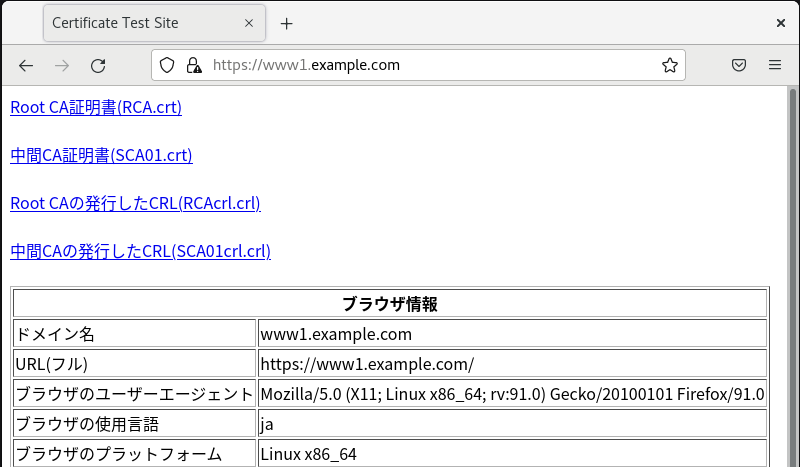
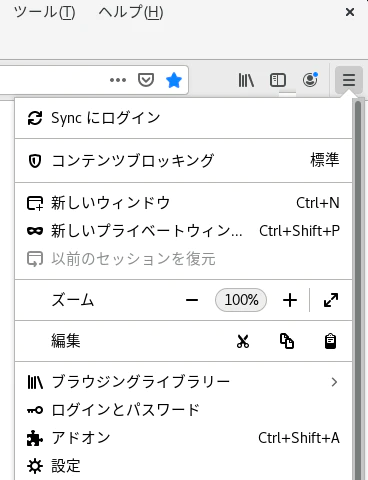
証明書を表示…(C)
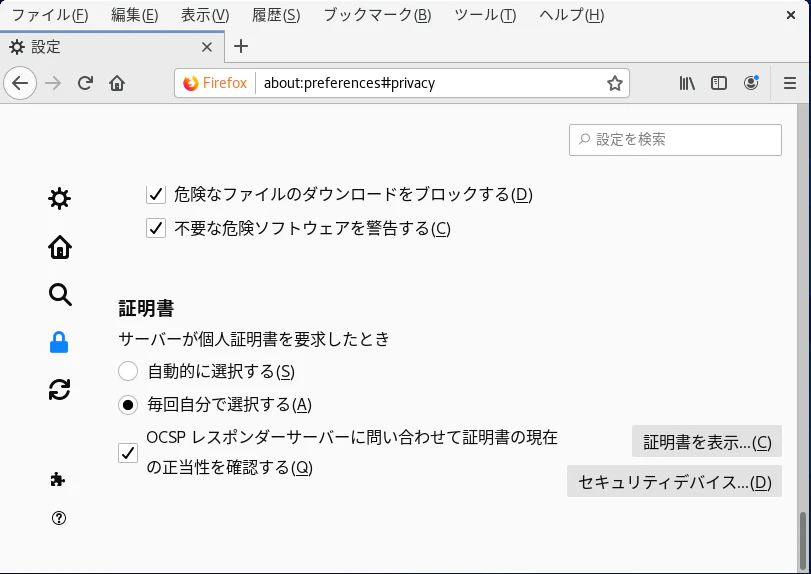
インポート(M)…
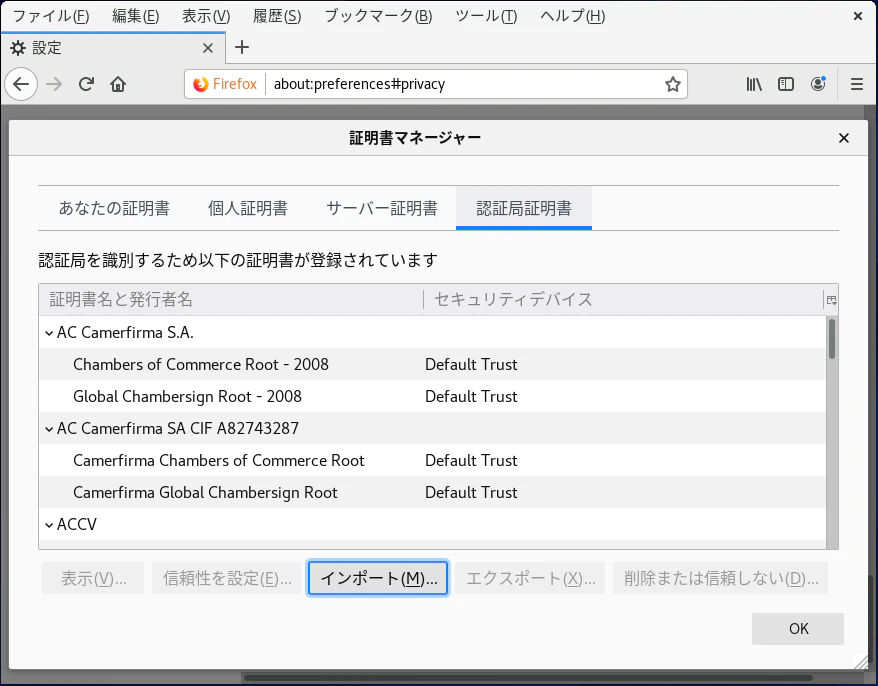
鍵マークが安全な接続表示になる
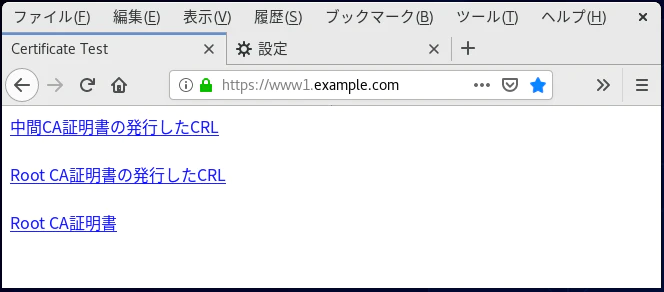
Windowsのhostsファイル変更
以下ファイルは、メモ帳を管理者モードで起動してファイル編集する。
C:\Windows\System32\drivers\etc
hosts
http://192.168.111.201 へは、以下URLでアクセスできるようになる。
http://www1.example.com
hosts
# Copyright (c) 1993-2009 Microsoft Corp.
#
# This is a sample HOSTS file used by Microsoft TCP/IP for Windows.
#
# This file contains the mappings of IP addresses to host names. Each
# entry should be kept on an individual line. The IP address should
# be placed in the first column followed by the corresponding host name.
# The IP address and the host name should be separated by at least one
# space.
#
# Additionally, comments (such as these) may be inserted on individual
# lines or following the machine name denoted by a '#' symbol.
#
# For example:
#
# 102.54.94.97 rhino.acme.com # source server
# 38.25.63.10 x.acme.com # x client host
# localhost name resolution is handled within DNS itself.
# 127.0.0.1 localhost
# ::1 localhost
192.168.111.201 www1.example.com
192.168.111.202 www2.example.comコマンドでチェーン状態の確認も可能。
openssl s_client -connect www1.example.com:443 -statusクライアント証明書を発行する場合は以下URLをご参照ください。
参考:クライアント証明書によるクライアント認証[Apache]
OCSPレスポンダー構築
【簡単】プライベート認証局でOCSPレスポンダー構築(OpenSSL) | Japanese PKI Blog (world-tls.com)
TLSクライアント認証証明書によるクライアント認証
TLSクライアント認証証明書によるクライアント認証を行う場合は、以下を参照。
TLSクライアント認証証明書によるクライアント認証[Apache] | Japanese PKI Blog (world-tls.com)
よく使うOpenSSLコマンド
証明書ファイルの内容を確認(上段:PEM、下段:DER)
openssl x509 -text -noout -in SCA01-EE-S01.crtopenssl x509 -text -inform der -in SCA01-EE-S01.derPrivate keyファイルの内容を確認
openssl rsa -text -noout -in SCA01-EE-S01_key.pemCSRファイルの内容を確認(上段:PEM、下段:DER)
openssl req -text -noout -in SCA01-EE-S01_csr.pemopenssl req -text -inform der -in SCA01-EE-S01_csr.derCRLファイルの内容を確認(上段:PEM、下段:DER)
openssl crl -text -noout -in crl.pemopenssl crl -text -inform der -in crl.derDERファイルをPEMファイルに変換
openssl x509 -in cert.der -inform DER -out cert.pem -outform PEMPEMファイルからDERファイルに変換
openssl x509 -in cert.pem -inform PEM -out cert.der -outform DERCAから発行された証明書とPrivate keyファイルからPFX(P12)ファイルに変換( -certfileは、追加でつけたい証明書で省略可)
openssl pkcs12 -export -out Output.pfx -inkey PrivateKey.key -in EEcert.crt -certfile Intermediate.crtiOS Safariの動作検証(TLSサーバー証明書の有効期間825日以下に)
有効期間が826日以上のTLSサーバー証明書の場合、エラー表示になる。
825日以下であれば正常に動作する。
ただし、プライベートIPアドレスの範囲(RFC 1918)に発行されている場合は、826日を超過していてもエラー表示されない。
クラスAは10.0.0.0~10.255.255.255 (10.0.0.0/8)
クラスBは172.16.0.0~172.31.255.255 (172.16.0.0/12)
クラスCは192.168.0.0~192.168.255.255 (192.168.0.0/16)
【エラー時の表示】
タイトル「接続はプライベートではありません」
本文「このWebサイトは、あなたの個人情報または金融情報を盗むために”xxxx.co.jp(FQDNが表示される)”になりすましている可能性があります。前のページに戻ってください。 詳細を表示 戻る」